14 minutes
Dissecting the Windows Defender Driver - WdFilter (Part 3)
Welcome back to Dissecting the Windows Defender Driver, in the previous part we saw how WdFilter handles the loading of images in memory through an ImageLoad callback routine, we also saw how new threads are checked in two different Thread-creation callback routines and lastly we saw how messages are sent to MsMpEng both synchronously and asynchronously. And now for this part, we will focus on the following things:
- Process and Desktop handle operations callback
- Drivers information and verification
So without further ado let’s get into it.
Process & Desktop handle callbacks
First things first, how the initialization of the Object callbacks is done. This process starts inside MpObInitialize, this function will obtain dynamically the address of two functions:
- ObRegisterCallbacks (Pointer saved in
MpData->pObRegisterCallbacks) - ObUnRegisterCallbacks (Pointer saved in
MpData->pObUnRegisterCallbacks)
If both function pointers were retrieved then it will proceed to call MpObAddCallback. The main job of MpObAddCallback is to actually register the callback and return, in an out parameter, the registration handle which is then saved in MpData->ObRegistrationHandle.
In order to register an Object callback a OB_CALLBACK_REGISTRATION structure must be provided to ObRegisterCallbacks. Among other things this structure contains an array of OB_OPERATION_REGISTRATION which will be initialized in this way:
OB_CALLBACK_REGISTRATION ObCbRegistration = {}
OB_OPERATION_REGISTRATION OperationRegistration[2] = {}
OperationRegistration[0].Operations = OB_OPERATION_HANDLE_CREATE | OB_OPERATION_HANDLE_DUPLICATE;
OperationRegistration[0].ObjectType = PsProcessType;
OperationRegistration[0].PreOperation = MpObPreOperationCallback;
if (MpData->OsVersionMask & OsVersionWin10) {
OperationRegistration[0].Operations = OB_OPERATION_HANDLE_CREATE | OB_OPERATION_HANDLE_DUPLICATE;
OperationRegistration[0].ObjectType = ExDesktopObjectType;
OperationRegistration[0].PreOperation = MpObPreOperationCallback;
ObCbRegistration.OperationRegistrationCount = 2;
} else {
ObCbRegistration.OperationRegistrationCount = 1;
}
ObCbRegistration.OperationRegistration = OperationRegistration;In the previous pseudocode we can see how two entries (In case of Windows 10) are being added into the array, both of the operations register the same PreOperation and no PostOperation, also both register to handle creation and duplication. Now we are going to focus on the PreOperation function MpObPreOperationCallback
To learn much more than what I explained about all this structure and other cool stuff I strongly recommend this post https://rayanfam.com/topics/reversing-windows-internals-part1/ from Sinaei.
MpObPreOperationCallback
As we saw before this callback is registered for both PsProcessType and ExDesktopObjectType, so obviously the routine needs a way to distinguish which object is the one triggering the callback. Since this is a PreOperation routine it’s prototype must be defined as a POB_PRE_OPERATION_CALLBACK which means the second parameter of it will be an OB_PRE_OPERATION_INFORMATION structure that contains a field with the ObjectType, this value can be used to know what type of object triggered the callback. So this function’s only job will be to redirect the OperationInformation into the correct function for each object type.
MpObHandleOpenDesktopCallback
This is the function that handles operation regarding the Desktop Object, it’s function will mainly be to act as a notifier. It will receive the OB_PRE_OPERATION_INFORMATION as a parameter and first thing it will do is to obtain the ProcessCtx from the current process. The ProcessCtx->ProcessRules will be checked to see if the value, I coined, DoNotNotifyDesktopHandlesOp (0x8) is not set. If the value is not set then the target Object will be retrieved from OB_PRE_OPERATION_INFORMATION. With this Object the code will proceed to obtain it’s name throughout the function ObQueryNameString. Then a AsyncMessageData structure will be allocated – Taking into account the length of the object name – and populated accordingly. The union TypeOfMessage will contain the following structure:
typedef struct _ObDesktopHandleMessage
{
AuxPidCreationTime Process;
INT ThreadId;
INT SessionId;
BYTE Operation;
BYTE KernelHandleFlag;
INT DesiredAccess; // https://docs.microsoft.com/en-us/windows/win32/winstation/desktop-security-and-access-rights
WCHAR *ObjectName;
} ObDesktopHandleMessage, *PObDesktopHandleMessage;Once the whole AsyncMessageData is filled, the notification is sent using MpAsyncSendNotification. And that’s pretty much all for this callback, as I said in the beginning of the section it mainly works as a notifier.
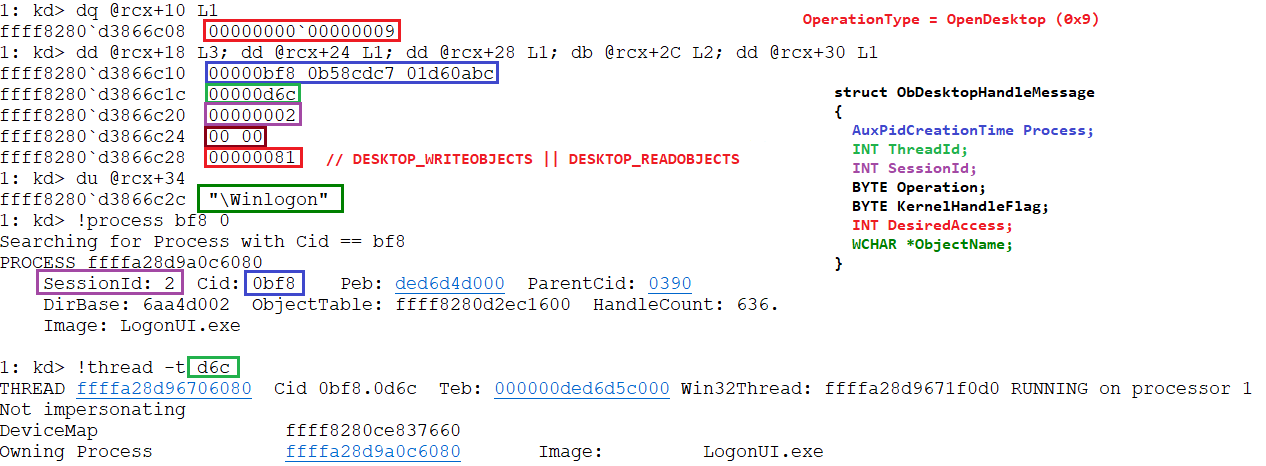
MpObHandleOpenProcessCallback
This function will handle operations regarding Process handles. In order for this callback to start it’s operation the flag MpData->UnsetObAndRegCallback must not be set, the current process must be other than MsMpEng and the handle must not be a KernelHandle. If these conditions are met, then the code will proceed to obtain the ProcessCtx for both, the current process and the target process – The current process is the one trying to obtain a handle to the target process – From now on different rules will be applied depending on which type of access the process is requesting. If the process is requesting any of the following accesses:
- PROCESS_VM_WRITE - Write to the address space of the target process
- PROCESS_VM_OPERATION - Modify the address space of the target process
- PROCESS_CREATE_THREAD - Create a new thread in the context of the target process
Then the callback will proceed to check if code injection from the current process to the target process is allowed, in order to do this it uses two functions. BOOLEAN MpAllowCodeInjection(PProcessCtx CurrentProcess, PProcessCtx TargetProcess) this function will check if the ProcessFlags of the CurrentProcess match any of the following values:
- ExcludedProcess - 0x1
- MpServiceSidProcess - 0x10
- FriendlyProcess - 0x20
- SvchostProcess - 0x100
if none flag is matched then it will obtain the value ProcessCtx->CodeInjectionTargetMask from the TargetProcess and the value ProcessCtx->CodeInjectionRequestMask from the CurrentProcess and it will proceed to AND the two values to determine if the injection is allowed. The following pseudo-code shows the behavior of this function
processFlags = CurrentProcess->ProcessFlags;
if (processFlags & ExcludedProcess || processFlags & MpServiceSidProcess ||
processFlags & FriendlyProcess || processFlags & SvchostProcess) {
return TRUE;
}
targetMask = TargetProcess->CodeInjectionTargetMask;
requestMask = CurrentProcess->CodeInjectionRequestMask;
if (!targetMask || requestMask == -1 || targetMask & requestMask) {
return TRUE
}
MpLogPrintfW(L"[Mini-filter] Injection into process %u from process %u is BLOCKED.",
TargetProcess->ProcessId,
CurrentProcess->ProcessId);
return FALSE;in case this function returns FALSE the DesiredAccess will be modified in order to remove the permission that trigger this check.
In case we are running Windows 10 build 16000 or higher another check will be done, based on Windows Defender host intrusion and prevention system (HIPS) rules
To be honest, I don’t know much about Windows Defender HIPS, and I couldn’t find much information about it on the internet. So I don’t know if there’s a way to add or check which HIPS rules are running on the system. If someone has more insight about it, please reach out to me as I would love to learn more about this.
The HIPS rules for handles creation are checked inside MpAllowAccessBasedOnHipsRule. Among other things this function accept the following parameters:
- HipsRule -
@r8 - ProcessRule -
@r9 - TargetRule -
@rsp+20
and the function will basically check the rules provided as arguments against the corresponding ProcessRules – The HipsRule is checked against the current process rules – the actual behavior can be seen in the following pseudo-code:
allowedFlag = FALSE;
allowedOrBlocked = L"BLOCKED";
targetRules = TargetProcess->ProcessRules;
processRules = CurrentProcess->ProcessRules;
if (!(processRules & HipsRule) || targetRules & TargetHipsRule || processRules & ProcessRule) {
allowedOrBlocked = L"ALLOWED";
status = TRUE;
}
MpLogPrintfW(
L"[Mini-filter] Applying HipsRule 0x%x: Access from process %u to target %u is '%ls'",
HipsRule,
CurrentProcess->ProcessId,
TargetProcess->ProcessId,
allowedOrBlocked);
return allowedFlag;for PROCESS_VM_WRITE, PROCESS_VM_OPERATION and PROCESS_CREATE_THREAD the following values are passed as arguments to this function:
- HipsRule => AllowCodeInjectionHIPSRule - 0x8000
- ProcessRule => AllowedToInjectCode - 0x10000
- TargetRule => AllowIncomingCodeInjection - 0x80000
Getting into the callback again, there’s another set of access rights that will trigger checks, they can be seen in the following list:
- SYNCHRONIZE - Required to wait for the process to terminate using the wait functions
- PROCESS_TERMINATE - Required to terminate a process using TerminateProcess
- PROCESS_SUSPEND_RESUME - Required to suspend or resume a process
- PROCESS_QUERY_LIMITED_INFORMATION - Required to retrieve certain information about a process
in this case the callback will check the value ProcessCtx->ProcessProtection from the current process in order to check if the Type is PsProtectedTypeNone and the Signer less than PsProtectedSignerAntimalware. Also as in the previous case, there’s a HIPS rule for this case too, in this case the parameters passed to function MpAllowAccessBasedOnHipsRule are the following:
- HipsRule => QuerySuspendResumeHIPSRule - 0x800000
- ProcessRule => AllowedToQuerySuspendResume - 0x1000000
- TargetRule => AllowQuerySuspendResume - 0x2000000
if any of these checks fail then the DesiredAccess will be adjusted accordingly.
Lastly, this callback will proceed to send an async notification. This notification will be created and send inside MpObSendOpenProcessBMNotification, we’ve already seen a couple of functions similar to this one in behavior, it will basically create a AsyncMessageData where the TypeOfMessage will be ObProcessHandleMessage, which is a structure that has the following definition:
typedef struct _ObProcessHandleMessage
{
AuxPidCreationTime Process;
AuxPidCreationTime TargetProcess;
INT SessionId;
INT FinalDesiredAccess;
INT FileNameLen;
INT FileNameOffset;
INT TargeFileNameLen;
INT TargeFileNameOffset;
BYTE CodeInjectionHIPS[16]; // Needs investigation
BYTE QuerySuspendResumeHIPSRule[16]; // Needs investigation
INT Unk;
MP_OB_NOTIFICATION_REASON NotificationReason;
} ObProcessHandleMessage, * PObProcessHandleMessage;
typedef enum MP_OB_NOTIFICATION_REASON
{
// Default notification set to 0x0
DesiredAccessModified = 0x1,
AllowCodeInjectionHIPSTrigger = 0x2,
QuerySuspendResumeHIPSTrigger = 0x4,
SameDesiredAccesAndAllowCodeInjectionHIPSTrigger = 0x8,
SameDesiredAccessAndQuerySuspendResumeHIPSTrigger = 0x10,
}Once this structure is allocated and populated the notification will be added to the AsyncNotificationsList for it to be processed by the worker thread.
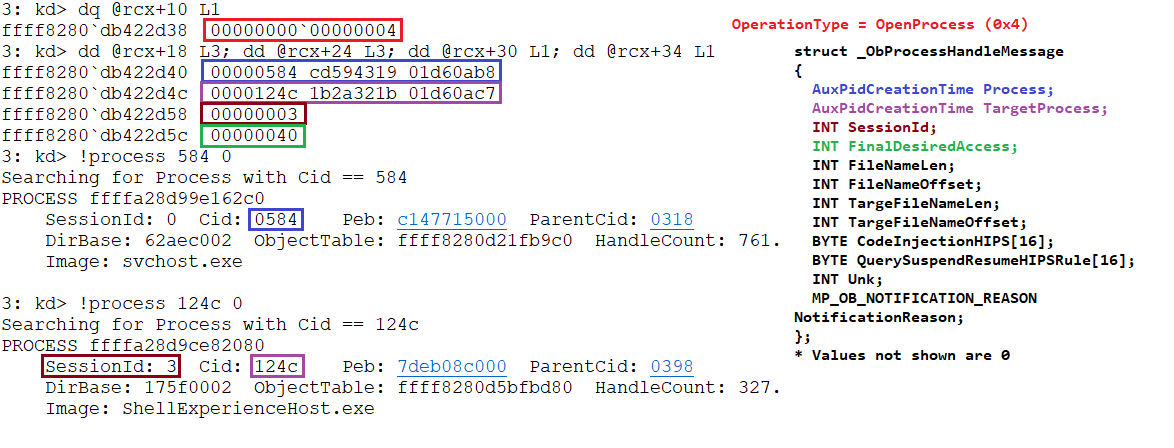
Getting back into the main function, after sending the notification there is one last check before finishing the function, in case the target process is a MpServiceSidProcess and the current process is neither a MpServiceSidProcess nor a FriendlyProcess, then the following access rights will be removed
if (!(TargetProcess->ProcessFlags & MpServiceSidProcess)) {
if (!(CurrentProcess->ProcessFlags & MpServiceSidProcess) &&
!(CurrentProcess->ProcessFlags & FriendlyProcess)) {
ObOpParameters->CreateHandleInformation.DesiredAccess &=
~(PROCESS_VM_WRITE|PROCESS_VM_OPERATION|PROCESS_CREATE_THREAD|PROCESS_TERMINATE);
}
goto ReleaseProcessCtx;
}More info about Process security and Access Rights
Drivers information and verification
First function involved in this process is MpInitializeDriverInfo which is being called from within the DriverEntry. We already mentioned this function in the first post, now we will see more details about it and about other functions related to Drivers info and verification. Getting into the actual function, mainly it will allocate the following structure:
typedef struct _MP_DRIVERS_INFO
{
INT Status;
BYTE Reserved[8];
INT ElamSignaturesMajorVer;
INT ElamSignatureMinorVer;
LIST_ENTRY LoadedDriversList;
PSLIST_ENTRY ElamRegistryEntries;
LIST_ENTRY BootProcessList;
PCALLBACK_OBJECT CallbackObject;
PVOID BootDriverCallbackRegistration;
FAST_MUTEX DriversInfoFastMutex;
INT TotalDriverEntriesLenght;
NTSTATUS (__fastcall *pSeRegisterImageVerificationCallback)(SE_IMAGE_TYPE, SE_IMAGE_VERIFICATION_CALLBACK_TYPE, PSE_IMAGE_VERIFICATION_CALLBACK_FUNCTION, PVOID, SE_IMAGE_VERIFICATION_CALLBACK_TOKEN, PVOID *);
VOID (__fastcall *pSeUnregisterImageVerificationCallback)(PVOID);
PVOID ImageVerificationCbHandle;
INT RuntimeDriversCount;
INT RuntimeDriversArrayLenght;
PVOID RuntimeDriversArray;
LIST_ENTRY RuntimeDriversList;
INT64 field_C8;
} MP_DRIVERS_INFO, *PMP_DRIVERS_INFOafter initializing some fields of the structure the function will obtain a handle to the callback object \Callback\WdEbNotificationCallback and then it will proceed to register MpBootDriverCallback as the callback function, saving the registration handle in the structure member BootDriverCallbackRegistration.
MpAddDriverInfo & MpAddBootProcessEntry
Before getting into the boot driver callback I want to explain how list entries LoadedDriversList and BootProcessList are filled. In the former data is going to be chained in MpAddDriverInfo which is executed in the Image-Load callback, while the latter is filled inside MpAddBootProcessEntry which is called from within the Process-Creation callback.
Digging into MpAddDriverInfo, as I just said, is going to be called from within the Image-Load callback whenever the loaded image is a SystemModeImage. This function will receive the IMAGE_INFO and the full image name as parameters, and mainly it will allocate memory for the structure MP_DRIVER_INFO
typedef struct _MP_DRIVER_INFO
{
LIST_ENTRY DriverInfoList;
UNICODE_STRING ImageName;
UNICODE_STRING DriverRegistryPath;
UNICODE_STRING CertPublisher;
UNICODE_STRING CertIssuer;
PVOID ImageHash;
INT ImageHashAlgorithm;
INT ImageHashLength;
PVOID CertThumbprint;
INT ThumbprintHashAlgorithm;
INT CertificateThumbprintLength;
PVOID ImageBase;
INT64 ImageSize;
INT ImageFlags;
INT DriverClassification;
INT ModuleEntryEnd;
} MP_DRIVER_INFO, *PMP_DRIVER_INFO;where it will just fill the ImageSize, ImageBase and the ImageName to then chain this new entry into MP_DRIVERS_INFO->LoadedDriversList.
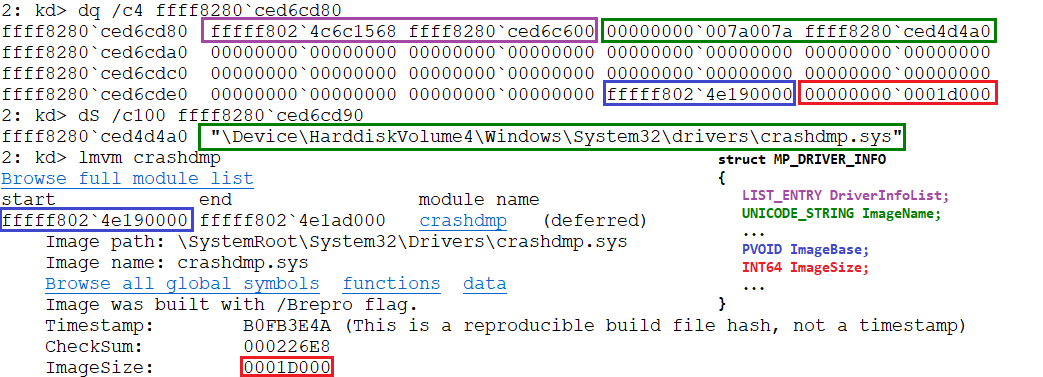
For the case of MpAddBootProcessEntry this function is called from within the process creation, and it executes for the first 50 loaded processes (Counter kept in global variable BootProcessCounter). The function prototype looks like this:
VOID
MpAddBootProcessEntry(
HANDLE ProcessId,
HANDLE ParentProcessId,
PCUNICODE_STRING ImageFileName,
PCUNICODE_STRING CmdLine
)and again as the previous case, this function main goal is to allocate and initialize an structure, in this case the structure is MP_BOOT_PROCESS and it’s definition is as it follows:
typedef struct _MP_BOOT_PROCESS
{
LIST_ENTRY BootProcessList;
HANDLE ProcessId;
HANDLE ParentProcessId;
UNICODE_STRING ImageFileName;
UNICODE_STRING CommandLine;
INT SomeFlag; // Set to 3
} MP_BOOT_PROCESS, *PMP_BOOT_PROCESS;once the entry is initialized is then chained into the list MP_DRIVERS_INFO->BootProcessList.
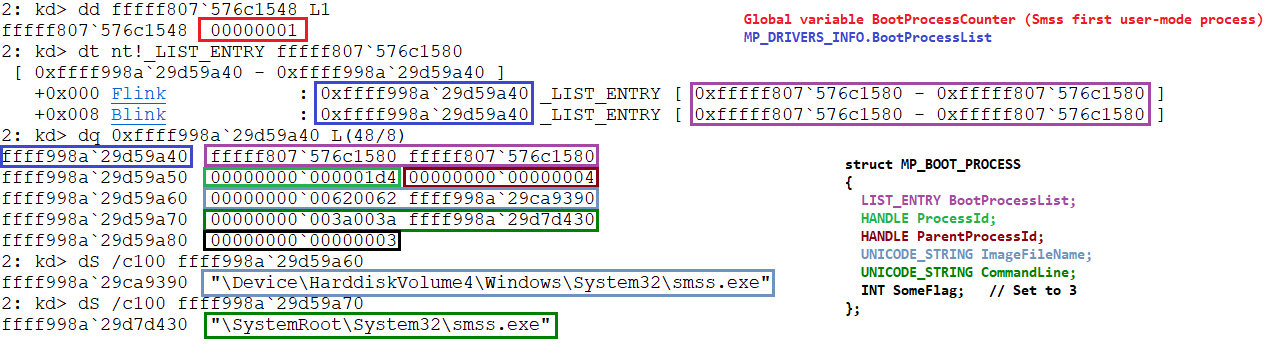
MpBootDriverCallback
Now that we know how those two list entries are filled we will start looking into the callback function registered during the initialization. As I already explained on my post about the Windows Defender ELAM this callback is notified when in the boot driver callback function of the ELAM driver the BDCB_CALLBACK_TYPE is set to BdCbStatusUpdate and the image information has the BDCB_CLASSIFICATION set to BdCbClassificationKnownBadImage. If this conditions are met then the callback will be notified with Argument1 being a pointer to the main WdBoot structure, MP_EB_GLOBALS, and Argument2 set to the constant 0x28.
So getting into MpBootDriverCallback, first thing it will do is a sanity check on Argument1 and Argument2, for the latter it will check if is equal to 0x28 while for the former it will check that the Magic of the structure is 0xEB01. If both checks are fine, then it will proceed to iterate the over the list of drivers that was created by WdBoot and for every driver it will call MpCopyDriverEntry, which will mainly copy the driver entry data into a MP_DRIVER_INFO structure that will be then chained to MP_DRIVERS_INFO->LoadedDriversList.
Disclaimer! The following paragraph describes a path/use-case I haven’t been able to trigger so there’s gonna be some guessing, I apologize for this. I think this has to do with the fact that ELAM Drivers can use Registry Callbacks or Boot-Driver Callbacks to monitor and validate the configuration data, and at least on my research I’ve only seen the second case. More info
Once every entry has been copied, then the SLIST_ENTRY ElamRegistryEntries will be walked and for each entry it will call MpCopyElamRegistryEntry. This function will basically copy the entry to a structure I named MP_ELAM_REGISTRY_ENTRY and this structure will be inserted in the singly linked list MP_DRIVERS_INFO->ElamRegistryEntries – Probably this has something to do with the ELAM registry hive entries, MP_ELAM_REGISTRY_ENTRY sizeof is 0x40 and it contains two UNICODE_STRINGS but I can’t provide much more info about this, if anyone knows more please reach out to me so I can update this whole paragraph (I’ll try to research more thou).
Lastly, two more values are copied from MP_EB_GLOBALS to MP_DRIVERS_INFO. These values are the ElamSignaturesMajorVer and the ElamSignatureMinorVer. And that’s all this function will do, so to summarize, it mainly copy the information from MP_EB_GLOBALS – Which is the information obtained by the ELAM driver – to the structure MP_DRIVERS_INFO.
MpSetImageVerificationCallback
This is one of the last functions executed during the initialization, the goal from this function is mainly to register an Image Verification callback, for this purpose it will retrieve dynamically two function pointers
- SeRegisterImageVerificationCallback
- SeUnregisterImageVerificationCallback
Both functions reside in the kernel and they basically do what their name says. SeRegisterImageVerificationCallback has a couple of checks that can be seen on the following pseudo-code:
NTSTATUS
SeRegisterImageVerificationCallback(
SE_IMAGE_TYPE ImageType,
SE_IMAGE_VERIFICATION_CALLBACK_TYPE CallbackType,
PSE_IMAGE_VERIFICATION_CALLBACK_FUNCTION CallbackFunction,
PVOID CallbackContext,
SE_IMAGE_VERIFICATION_CALLBACK_TOKEN CallbackToken,
PVOID * RegistrationHandle
)
{
if (ImageType != SeImageTypeDriver || CallbackType || CallbackToken) {
// CallbackType should be SeImageVerificationCallbackInformational which is 0
return STATUS_INVALID_PARAMETER;
}
PVOID registrationHandle =
ExRegisterCallback(ExCbSeImageVerificationDriverInfo,
CallbackFunction,
CallbackContext);
if (registrationHandle) {
*RegistrationHandle = registrationHandle;
}
}Returning to MpSetImageVerificationCallback, besides registering function MpImageVerificationCallback as the image verification callback routine it will also allocate a pool of size 0x800 where the RuntimeDriversArray will reside.
MpImageVerificationCallback
This callback will be notified from within SepImageVerificationCallbackWorker inside the kernel, the call stack when this callback executes looks something like the following:
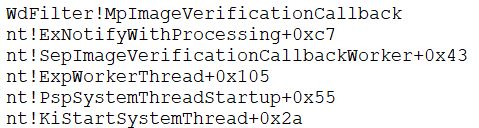
How and when the callback is notified, for now, I will leave it as an exercise for the reader
Once the callback is notified first thing will do is call MpAllocateDriverInfoEx that will allocate and initialize a MP_DRIVER_INFO_EX
typedef struct _MP_DRIVER_INFO_EX
{
USHORT Magic; // Set to 0xDA18
USHORT Size; // Sizeof 0xB0
_QWORD WdFilterFlag;
PVOID SameIndexList;
_QWORD IndexHash;
MP_DRIVER_INFO DriverInfo;
} MP_DRIVER_INFO_EX, *PMP_DRIVER_INFO_EX;If you remember the post I wrote about WdBoot, this is the same structure I named
MODULE_ENTRYin that post. Also this structure seems to be the extended version ofMP_DRIVER_INFO, this recallsIMAGE_INFO_EXandIMAGE_INFO– In this case is not a pointer is the whole structure contained.
From here on, the code will do pretty much the same as what I explained on the post about WdBoot. An IndexHash will be calculated using the same algorithm
WCHAR upper;
_QWORD IndexHash = 0x4CB2F;
while(*DriverInfo.ImageName.Buffer) {
upper = RtlUpcaseUnicodeChar(*DriverInfo.ImageName.Buffer);
IndexHash = HIBYTE(upper) + 0x25 * (upper + 0x25 * IndexHash);
DriverInfo.ImageName.Buffer++;
}to then using this IndexHash to obtain an index in the RuntimeDriversArray using the following algorithm:
DWROD size = (MpDriversInfo.RuntimeDriversArray >> 5) - 1;
_QWORD tmp = IndexHash & (-1 << (MpDriversInfo.RuntimeDriversArray & 0x1F))
_QWORD idx = (0x25 * (BYTE6(tmp) + 0x25 * (BYTE5(tmp) +
0x25 * (BYTE4(tmp) + 0x25 * (BYTE3(tmp) +
0x25 * (BYTE2(tmp) + 0x25 * (BYTE1(tmp) +
0x25 * (BYTE(tmp) + 0xB15DCB))))))) + HIBYTE(tmp)) & size;Please refer to the WdBoot post in order to get a better understanding on how all this madness actually works.
Lastly, the driver will be chained into MpDriversInfo.RuntimeDriversList.
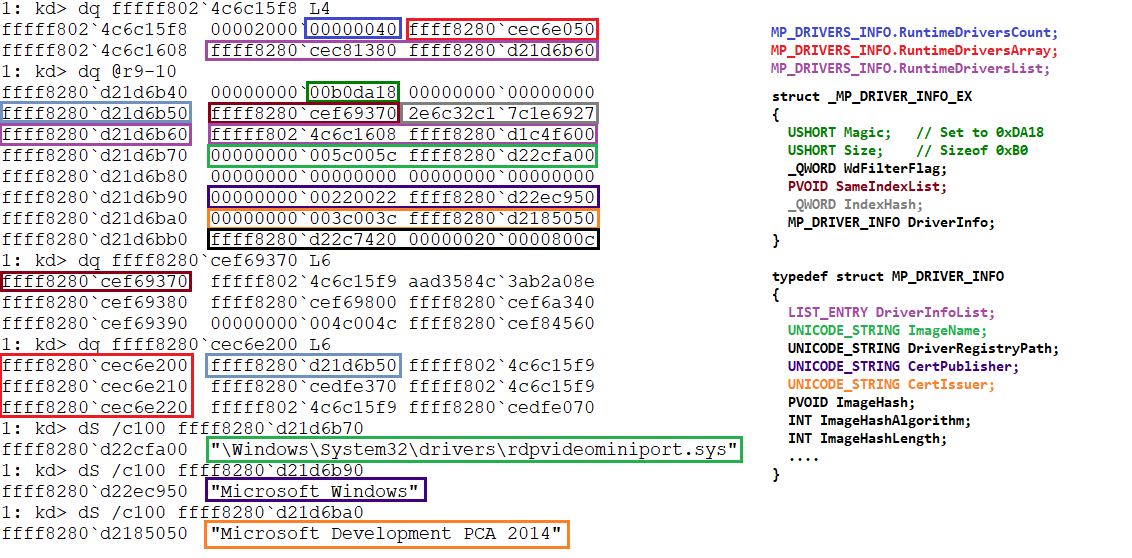
Everything we’ve seen regarding the Drivers information comes into play in one function we will see in another post called MpQueryLoadedDrivers. This function can be triggered by MsMpEng in order to obtain a copy of MP_DRIVERS_INFO data.
Conclusion
And that’s all for this post! I’m sorry if the driver information part is a bit messy, couldn’t find a better way to explain it, I hope at least the big picture is clear. We are not far away from starting to see the filtering part of the driver – Which as a spoiler, is quite nice – but we still have to see some cool things along the way, for example next post I will dedicate the whole post to how WdFilter handles registry operations and there’s some neat stuff going on there 😄.
If there’s any mistake or something not clear, please don’t hesitate to reach out to me on twitter @n4r1b
WdFilter MiniFilter Windows Defender Microsoft Security
WdFilter MiniFilter Windows Defender Microsoft Security
2934 Words
2020-03-23 00:00 +0000 (Last updated: 2020-04-18 20:44 +0000)
ade56b9 @ 2020-04-18